Golf simulators are more accessible than ever, and they're the perfect indoor activity to keep your game fresh when you can't play golf outdoors.
With products from Skytrak, OptiShot and Ernest Sports, among others, bringing world-class golf courses into golfers' homes and businesses, there's no reason a dedicated golfer can't play indoor golf and have a setup that matches their budget, even one under $1,000.
We turned to the experts and friends at Rain or Shine Golf to learn more about the basics of how to set up a golf simulator space at your home or business. Rain or Shine Golf is an online retailer specializing in equipment to help golfers play indoor golf. Working with the major indoor golf brands, Rain or Shine Golf offers not only the best available prices on indoor golf equipment but the expertise and support of passionate golfers who want you to have the ultimate setup.
(DISCLOSURE: Golf News Net is a member of Rain or Shine Golf's affiliate program, and we may earn a percentage of sales from purchases made through our links.)
Rain or Shine Golf President Shawn Foley answers the basic questions for any golfer thinking of creating a space to play indoor golf.
1. What's the minimum amount of space someone needs in their home to play indoor golf?
Glad you asked because this is one of the most common questions we get. To be safe, we typically recommend 9 feet high by 12 feet wide by 12 feet long, but this will vary based on the package you go with and the height of the golfer. Ceiling height is usually the biggest limitation for golf simulator buyers, so we recommend anyone that is looking to buy a simulator to grab their driver, go into the room they want to put the simulator, and take a slow backswing to see if the club hits the ceiling.
2. Do most golfers have a permanent space for indoor golf, or do they use a flexible space to play?
While your golf simulator definitely can remain as a permanent fixture in one specific room in your house, there are some portable and easy-to-set-up (and take down) packages that give you the flexibility to return your living room, garage, basement room, etc. back to normal when your golf simulator is not in use. When you get permanent golf mat solutions or a projector involved, you lose this portable aspect and your room becomes more of a permanent golf simulator space.
More than half of our golf simulator buyers prefer the portable or non-permanent packages due to the versatility and lower costs, and that seems to be a growing trend.
3. What does a golfer need in the space aside from a simulator system?
Typically, you will need a golf simulator and/or a launch monitor with golf simulation, golf mat, golf simulator screen, projector and computer or iPad to run the simulation software. A popular option to consider is removing the golf simulator screen and projector in favor of a golf net. Rather than hitting into a screen and showing the projection on a screen, you can hit into a net and use a TV or other monitors to visually see the simulation. So there is no one package fits all, and what is included in your golf simulator package will depend on your preferences. Accessories such as ball trays, club racks, seating, alignment sticks, etc. can be added as well but are completely optional.
4. What percentage of indoor golfers use TV screens or other monitors to track their game as opposed to a projection screen?
This one may be surprising but we see over 50 percent of our customers opt for hitting into a golf net and then using a TV, iPad or other monitor for the visuals instead of using the traditional projector-and-screen setup. The first reason for this is the portable aspect as we mentioned previously. Golf nets are easier to disassemble and put away when not in use while screen, and projector setups would require some serious work. The other reason is cost. Quality projector screens will run from over $250 to more than $3,000 with framing, and quality simulator projectors can range from $700-$1,000. Going the golf net route can save you a few thousand dollars in some cases. It’s all about weighing the benefit of the realism with the screen and projector versus the cost difference.
5. What would you estimate is the minimum investment to have an indoor golf space in your home?
It is possible to get a full golf simulator setup for less than $1,000. I think if you asked the average golfer how much a golf simulator costs, they’d usually guess at least $10,000, but that just is not the case anymore.
Again, you can save yourself a lot of money opting for a golf net package without the projector screen and projector. If you want the golf simulator screen and projector, expect to pay an extra $1,000 at a minimum.
The other big cost driver is the actual golf simulator or launch monitor system that you choose. With OptiShot 2 golf simulator packages starting around $799, that is a good option for the most price-conscious golfer. While the SkyTrak costs more than the OptiShot 2, you get better accuracy and gameplay features, and it is widely considered as the best value option on the market with full Skytrak Golf simulator packages starting under $3,000. Ernest Sports launch monitors are another good budget option for potential golf simulator buyers. Beyond these units, you start to see large price increases that may be better suited for commercial or professional environments rather than personal home golf simulators.
6. What famous courses can golfers play on their simulators?
The lists of courses that golf simulator software providers offer are vast and ever-changing. Most of the top golf simulator software providers have more than enough top famous golf courses available so this might be your ticket to playing courses like the Old Course at St. Andrews, Bethpage Black, Pinehurst No. 2, etc. Some of the best software providers in terms of course selection include The Golf Club (TGC), E6 by TruGolf and WGT. We put together a golf simulator software guide to help walk potential buyers through their options but we recommend also checking out the individual software providers websites for up-to-date course lists.
7. Can golfers acquire new courses to play, or even design their own?
This will also vary based on the golf simulator software you go with. Most will come preloaded with a set list of courses and will have others that will be available for purchase at an additional cost. As of right now, The Golf Club (TGC) has the largest course selection with 100,000 premium and user-designed courses and they also allow you to create your own courses by either mixing and matching holes from different courses or by starting from scratch.
Beyond courses, there are a number of other software selection criteria to consider such as game features, graphics, overall cost, etc. Again, we would point people to our golf simulator software guide for more information on this topic.
8. How long does initial setup take, and, if used in a flexible space, how long does it take to set back up?
Set up time will depend on the package you choose. Simple net packages can take less than 15 minutes to set up the first time around and can be done in less than 5 minutes thereafter. Simulator screen and projector setups will take between 30 minutes and an hour, and while you can take these packages apart, they are more difficult due to the extra components for projection.
9. How long does it take to play an 18-hole round of golf by yourself?
On average, it should take the average golfer about an hour. You definitely can get through 18 holes in about 45 minutes if you are playing fast and take some gimmes. Of course, being able to fly through rounds this fast is a very nice benefit of having your own golf simulator instead of the typical four-plus hours on the course.
10. What kind of support can Rain or Shine Golf provide golfers in getting their home setup complete?
We will make sure golf simulator buyers get the best value package based on their needs and preferences. Since we work with many brands, we have a unique and unbiased insight into the best available products on the market. By bundling everything into one package, we are often able to help save customers money over buying everything separately. While we do not provide installation services, our packages come with detailed setup instructions and are easy to put together. Plus, we provide full after purchase phone and email support to help golf simulator buyers along every step of the way.