You can watch every shot from the Masters online, getting almost the entirety of tournament coverage through Masters.com and the Masters apps.
In the last few years, though, the Masters has made their online coverage even better, allowing fans to use their Masters My Group feature to create a personalized feed of golfers to follow. Using the Masters My Group function, fans are delivered a custom feed with every shot from the Masters contestants they choose to follow. Setting up My Group is easy, and we'll show you how to do it.
How to create a personalized Masters stream using the My Group feature on the app or website
Here's how to set up My Group on the Masters website or in the Masters app:
- On the Masters website, go to Live from the top navigation.
- On the Live page, select the My Group tab. The stream will change to a default stream of players on the course.
- Then look below the video player to see the Favorites button. Click on it.
- From there, select at least five players that will form your My Group. Either search for players by name or scroll the alphabetical list.
- Immediately after making selections, the My Group feature will start populating the feed with players' shots in chronological order, as they become available.
The Masters My Group feature is a great way to keep up with specific players our fantasy team, DFS lineups or betting tickets. It's also a great way to track players that may not get the same coverage of other players on network broadcasts.