We show you how to set up your entire bag with Arccos 360 sensors and use the Arccos mobile app for Apple or Android to pair your clubs so you can start tracking your performance on the golf course.
It's a simple, three-step process:
- Screwing in each of the provided 14 sensors that come with Arccos 360 into the butt-end of each of your clubs' grips, including the putter
- Downloading and installing the Arccos mobile app for Apple or Android
- Within the app, creating an account and pairing each club sensor with the Arccos mobile app using Bluetooth with a handy point-and-pair guiding system
Then you can go out on the golf course and play (with your phone in your pocket) and begin tracking your performance. Armed with that information, you can know how to better play courses, what to work on at the range and shoot lower scores.