So many people think that hitting the ball farther is the secret to improving their golf game. They're wrong.
Hitting the ball as far as you want is great, but hitting the ball as far as you need to is even better. Knowing how far you hit your clubs and how to control each one is absolutely essential to getting better.
Unless you have an eagle eye or a full-time caddie, however, it's hard to pinpoint those distances. That's why the Swing Caddie SC100 is an ideal piece of equipment for your practice sessions.
The Swing Caddie SC100 is not a full-blown launch monitor, nor does it pretend to be one. However, for just $270, it can tell you how far you carry the ball, your swing speed, ball speed and smash factor within a more-than-acceptable margin of error. That information is critical in pre-round preparation and if you're making adjustments in your golf swing. Consider it a personal launch monitor.
The SC100 is about the size of an iPhone 6+ and has a kickstand to set it up on grass or an artificial turf mat. The corners have bumpers to prevent scuffing and being damaged in the course of a range session.
The package also comes with the four AAA batteries you'll need to use the device, as well a small, easy-to-use remote that has a button for every possible selection, option or mode you could run into with the SC100. There's also a nice pouch to carry the Swing Caddie or to put it all in your bag.
Using the SC100 is extremely easy, either with the remote or the five buttons on the sides of the device.
PURCHASE: Buy the Swing Caddie SC100 now from Rain or Shine Golf!
After turning the device on, pick from one of three playing modes. Practice mode simply measures your swings and provides feedback. Target mode lets the user set a distance they want to hit with their shot, and the SC100 responds after each shot with your data and how close you were to your target distance. Random mode is a play on Target mode, changing the distance is asks you to hit with each shot -- kind of the skeet shooting of golf practice.
Then you select the club you're using by pressing the corresponding buton on the remote control or using the plus or minus buttons on the device. Place the device on the ground with the screen facing downrange. Then place the ball about sand-wedge length directly in front of the monitor and swing away!
The Swing Caddie SC100 gives you a very good idea about how far each shot travels. It picks up on the thin ones, the flubs and the flushes. It provides an average for each club and lets you toggle between ball speed and smash factor.
The device occasionally misses or returns a strange result, but even high-dollar launch monitors do that. Depending on how you swing the club and where you make impact on the ball, you may need to adjust your ball placement relative to the SC100. If the results looks squirrely, try that change.
The Swing Caddie SC100 is the perfect device to tell you the truth about your game. It tells you how far you truly carry your clubs and how hard you really swing. That data is important in general but especially key in knowing how you're hitting the ball before a round. It's a great practice accessory.
The next time you're standing at a par 3 with water in front of the green and a bunker in back, there can't be any ambiguity as to the club you pick. Using the Swing Caddie SC100, you'll pull the right stick with confidence.






Add Comment