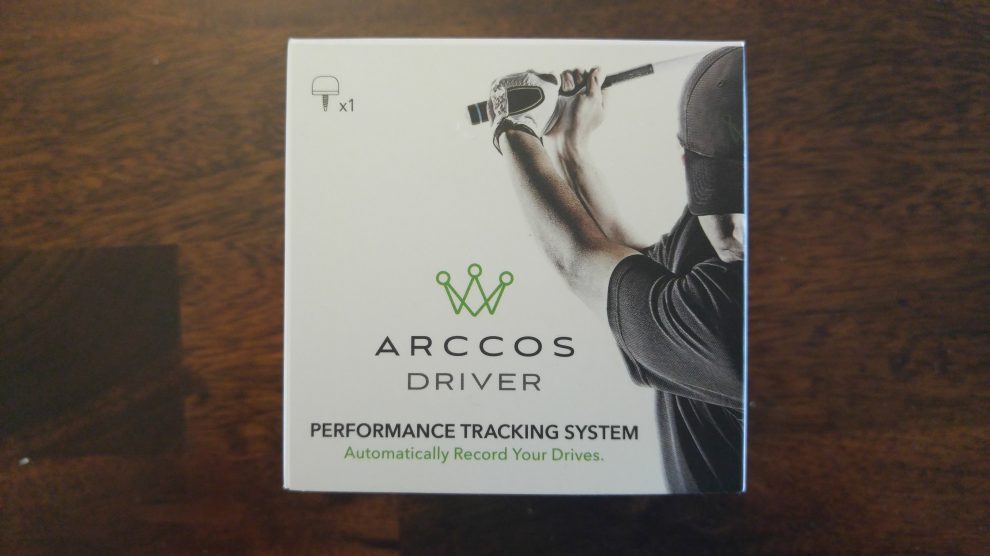I remember talking to Hany Haney at a major equipment manufacturer's event a couple of years ago. We were talking about a new driver, and it was then that he said something that I knew was true but had never really said aloud.
"Your potential as a golfer," Haney said, "is determined by how far you can hit the ball."
And he's right. The saying may go "Drive for show, putt for dough," but golf is a much easier game when you can hit the ball 300-plus yards off the tee and land it in the fairway. You can go for most par 5s in two. You won't ever, even on a major championship setup, face more than an iron into a par 4.
Of course, most golfers aren't angling to play a 7,500-yard course anytime soon, and they can manage the difficulty of a course by moving up a tee box or two. Still, the data from the likes of Mark Broadie shows that golf, at every level, is easier when you can hit the ball long and where you want.
So, if you were going to attach a performance-tracking system to just one club in your bag, which one would you pick? Arguably, driver is the only correct choice. Arccos Golf, which makes a full-bag performance tracking system, recognized this and decided to create Arccos Driver.

Arccos Driver, as you'd imagine, is a tracking tool that, when paired with a mobile app on your phone, tracks your driver swings during a golf round. You screw in the beacon device in the butt end of your driver grip and use the Bluetooth functionality of your phone to pair the two. Then, you download the app, sign up for an Arccos account and get going. The app will use your phone's GPS to locate and put you on the course you're about to play. A few presses later, you're underway.
Using Arccos Driver is pretty much hands-free. You hit a drive and, like with the standard Arccos Golf system, the sensor in the beacon figures it out and sends a signal to the mobile app to set a GPS marker from where you hit. The trick is figuring out where you hit your second shot, thus completing the line and landing spot of your drive to figure out distance and location. How does Arccos Driver do this? Well, you have to authorize the app to use your phone's microphone to always listen for the sound of you hitting another shot post-drive. It's clever, but it's also a potential battery drain. As with any golf-related app that you're going to use for up to five hours in a round, make sure you have a fully-charged phone before you play. Even then, if you're busy checking your phone through the round, you might not make it all 18.
The app itself is easy to use. It overlays on a map your anticipated ball flight for each hole you hit driver and tells you the distance it traveled (as opposed to the distance you think it traveled relative to the yardage on the card and the number you have for your next shot). The app captures this data through the round and spits it back to you in a summary. That summary gives you an overall driver handicap, which is basically your strokes gained driving. It also shares your Smart Distance and Smart Range, which approximate how far you should typically hit a good drive and estimate the high and low end of a good drive. It also tells you about your longest drive on a hole, in a round and all-time using the device.

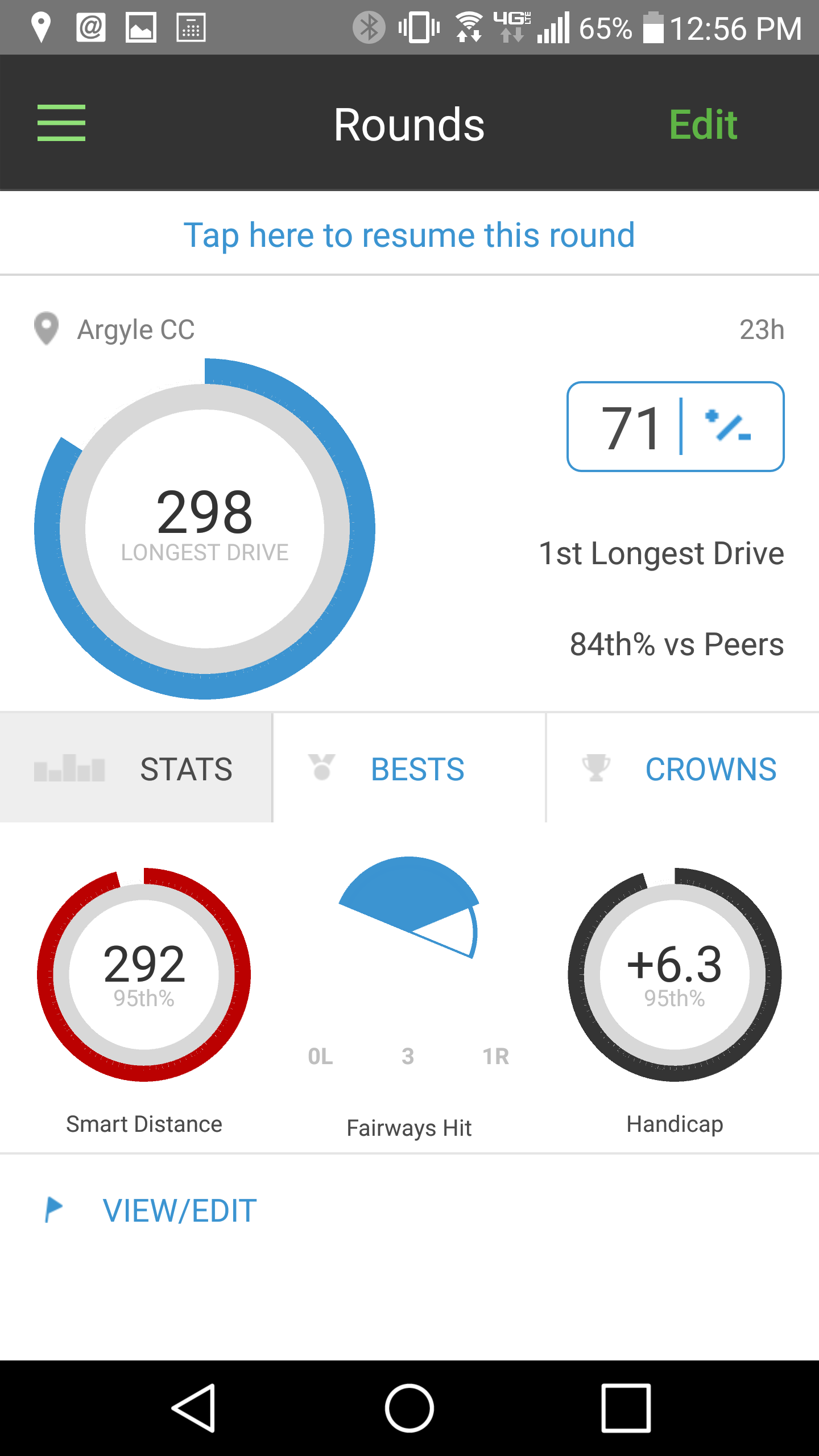
You can see how your drives compare to other Arccos Driver users everywhere or on the course you're playing, deeming the longest driver on a hole as the King of the hole. Before each round, the app also offers distance and accuracy challenges that can make a solo round more interesting.
By and large, Arccos Driver works exactly as you'd expect.
It does a good job of picking up where and when you hit a second shot, although it sometimes picks up the sound from a playing partner and presumes that's where you hit your second. Sometimes your phone's on-board GPS doesn't work quite right. Either situation can be fixed easily in the app by editing the hole and dragging the landing spot to where you actually wound up with your drive. You can do it during the round or after.
You can also use the app as a GPS, which is handy if you're a fan of using a mobile app for that purpose. However, remember, that can also drain your battery further, so use judiciously.
The Arccos Driver unit sells for just shy of $80, and it's a lot of fun. It's super easy to use, and, if you have a bunch of buddies using it, can make it into a game. However, after Year 1, you have to pay $40 to maintain all of the functionality you get out of the box. Otherwise, you're limited in how much historical data you see. That may be a little pricey, but you get a year to figure out the utility of that past data to you. After that point, you may have built up enough self-awareness that it's not a dealbreaker.
Whether you're distance-obsessed or want to wade your toe in the water of performance-tracking, Arccos Driver is a good option and a fun product.