From a scratch player up to a 20-handicap, you should know how far you hit your clubs. If you don't know how far you hit your clubs, then why even bother with figuring out how far each hole is?
Putting time on the range can help give a sense of distances and gaps between clubs, but the naked eye and the biased brain can only do so well at figuring out and remembering just how far that 8-iron flies. So, why not let a well-qualified, affordable gizmo tell you and deliver it to you in real time, on your phone?
That's what the Ernest Sports ES12 launch monitor does, and it does it (right now) for the price of $200. That's one hell of a deal.
PURCHASE: Buy the Ernest Sports ES12 portable golf launch monitor from Rain or Shine Golf!
The 1.5-lb ES12 is easy to set up. It runs on 9-volt batteries, which are inserted in the back of the device after taking off the blue, drop-friendly cover. (An optional charging pack is available that comes with rechargable batteries.) There are just two buttons on the device: one to turn it on, the other to switch between clubs so that the device can properly categorize all of your shots. The ES12 also has a pair of kickstands that come out from the cover. The 60-degree kickstand can be used for most shots through the bag, while the 45-degree kickstand can be used for really high shots. (I hit the ball very high and didn't need the 45-degree kickstand.)
Before using the ES12 for the first time, you should pair the device with your Apple or Android device. Download the app from your respective app store, then follow the simple directions to pair the ES12 device with your smartphone using Bluetooth technology. Then you'll go into the app and enter a provided activation code to unlock the full feature set of the app. It's painless setup you only have to do once.
From there, it's time to take the ES12 out to the range, or wherever you're practicing. Ernest Sports recommends you position the unit 14 inches away from the ball laterally and 14 inches downrange -- or, in other words, about 20 inches diagonally forward from your ball position. However, that sweet spot will vary depending on your ball flight and the club you're hitting. The more loft on the club, the more likely you'll put the ball closer to the unit itself. However, it's never in the way unless you've got a case of the shanks.
When you're ready to go, fire up the app and go through the prompts to start a new range session. Make sure to set the right club on the ES12 unit and hit away. The unit will send device data to the app, which will show club, ball speed and carry distance in an easy-to-read grid. You can also set the ES12 to give you audible distances after each shot. However, that seemed kind of annoying, so I went for the app instead.
The app is a very good repository for the data. It not only displays the raw numbers, but it also will help you see trends in each club and through the bag. It'll offer gapping information, including suggestions on which club to hit from any distance based on your past data. It'll also visualize your sessions with each club, showing your average distance, as well your longest and shortest strikes.
The Ernest Sports ES12 isn't as robust as the more expensive ES 14 ($550), which shows spin rate, launch angle, smash factor and clubhead speed. It also doesn't pretend to be a FlightScope or TrackMan, which would set you back at least four figures. But, for $200, you can get really important data on your phone, whenever you want. That's a no-brainer investment.









Add Comment